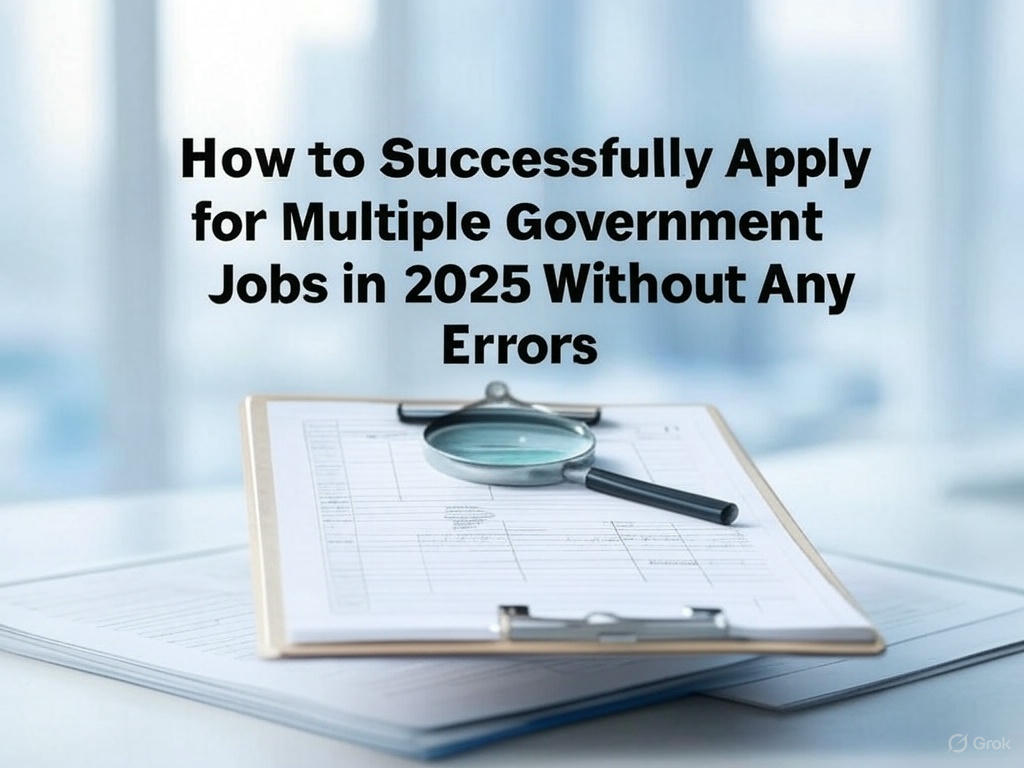How to Successfully Apply for Multiple Government Jobs in 2025 Without Any Errors
Step 1: Plan and Prioritize Your Applications
- Why It Matters: Overlapping deadlines (e.g., SSC CGL April 22, UPSC December 18, 2024) can lead to missed opportunities.
- How to Do It:
- List Target Jobs: Identify exams—e.g., SSC CGL, RRB NTPC, IBPS PO, UPSC CSE, State PSC (UPPSC July).
- Check Notification Dates: Use official sites (ssc.gov.in, upsc.gov.in, rrbcdg.gov.in, ibps.in) or aggregators like indgovtjobs.in.
- Create a Calendar: Mark deadlines—e.g., UPSC (January 2025), SSC CGL (May), RRB (February).
- Prioritize: Focus on high-vacancy exams (e.g., RRB Group D: 50,000) or dream jobs (e.g., IAS via UPSC).
- 2025 Tip: Set phone reminders 7–10 days before each deadline.
Step 2: Understand Application Requirements
- Why It Matters: Errors in eligibility, documents, or format (e.g., wrong photo size) lead to 5–10% rejections annually.
- How to Do It:
- Eligibility Check: Confirm age, education—e.g., SSC CGL (graduate, 20–30), RRB NTPC (12th/graduate, 18–33).
- Document Prep:
- Educational certificates (10th, 12th, degree).
- ID proof (Aadhaar, PAN, Voter ID).
- Category certificate (SC/ST/OBC/EWS, if applicable).
- Disability certificate (PwD, if applicable).
- Photo & Signature:
- Size: 20–50 KB (JPG), dimensions per guidelines (e.g., SSC: 100×120 pixels).
- Background: White/plain, recent photo.
- 2025 Tip: Download sample forms from ssc.gov.in or upsc.gov.in to preview requirements.
Step 3: Leverage One-Time Registration (OTR)
- Why It Matters: OTR saves time and reduces errors for multiple applications on the same portal.
- How to Do It:
- Register OTR:
- SSC: ssc.gov.in (covers CGL, CHSL, MTS, GD).
- UPSC: upsconline.nic.in (CSE, CDS, NDA).
- State PSC: e.g., uppsc.up.nic.in (PCS, RO/ARO).
- Fill Once: Enter personal details (name, DOB, address), education, and upload docs.
- Reuse: Auto-populates for subsequent applications (e.g., SSC CGL, then CHSL).
- Register OTR:
- 2025 Tip: Update OTR with 2025 credentials (e.g., latest degree) by April.
Step 4: Organize Application Materials
- Why It Matters: Disorganized files lead to mistakes (e.g., uploading wrong certificate for IBPS).
- How to Do It:
- Create Folders: Digital (PC/phone) and physical—e.g., “SSC,” “UPSC,” “RRB.”
- Standardize Files: Name clearly—e.g., “Aadhaar_John.pdf,” “Photo_50KB.jpg.”
- Backup: Store on Google Drive or USB to avoid loss.
- Checklist: Before submission—photo, signature, ID, certificates, fee receipt.
- 2025 Tip: Use a spreadsheet to track job name, portal, deadline, and status.
Step 5: Master the Application Process
- Why It Matters: Technical glitches or form errors (e.g., misspelled name) can disqualify you.
- How to Do It:
- Stable Internet: Use Wi-Fi or 4G (avoid public cyber cafes).
- Step-by-Step:
- Login: OTR or new ID (e.g., ssc.gov.in > “Apply”).
- Fill Details: Name (per 10th certificate), DOB, contact (active email/phone).
- Upload Docs: Check size/format (e.g., RRB: photo 20–100 KB).
- Pay Fee: Online (UPI, card) or offline (SBI challan for SSC/UPSC).
- Submit & Save: Download acknowledgment (e.g., SSC registration slip).
- Double-Check: Verify spelling, category, exam center preference.
- 2025 Tip: Apply during off-peak hours (e.g., early morning) to avoid server crashes.
Step 6: Manage Fees Efficiently
- Why It Matters: Missing payment deadlines (e.g., IBPS PO: ₹850) voids applications.
- How to Do It:
- Fee Range: ₹0–₹1,000—e.g., SSC CGL (₹100), UPSC (₹100–200), IBPS (₹850).
- Exemptions: Women, SC/ST, PwD often free (e.g., SSC, UPSC).
- Payment Options: UPI (Google Pay), net banking, or challan (print, pay within 2 days).
- Track: Save transaction IDs/receipts in your folder.
- 2025 Tip: Use one payment method (e.g., UPI) for consistency across apps.
Step 7: Avoid Common Errors
- Why It Matters: Small mistakes (e.g., wrong category claim) lead to rejection.
- How to Avoid:
- Name Consistency: Match 10th certificate exactly (e.g., “Rahul Kumar” vs. “Rahul K.”).
- Category Accuracy: Claim only if certified (e.g., OBC creamy layer ineligible).
- Exam Codes: Select correct post (e.g., SSC CGL: AAO vs. Inspector).
- Photo Errors: No selfies, blurry images—use professional shots.
- Submit Once: Avoid multiple submissions (e.g., UPSC rejects duplicates).
- 2025 Tip: Cross-verify with a friend/family member before hitting “Submit.”
Step 8: Track Application Status
- Why It Matters: Missing admit cards or corrections (e.g., SSC CGL form edit window) halts progress.
- How to Do It:
- Save Credentials: Note registration ID/password (e.g., SSC: “SSC12345”).
- Check Status: Log in weekly—e.g., ssc.gov.in > “Application Status.”
- Corrections: Edit during windows (e.g., SSC: May 2025, ₹200 fee).
- Admit Cards: Download 10–15 days pre-exam (e.g., UPSC: May 10).
- 2025 Tip: Set alerts via email or apps like Testbook for status updates.
Step 9: Prepare for Overlaps
- Why It Matters: Clashing exam dates (e.g., SSC CGL July, RRB mid-2025) require strategic choices.
- How to Do It:
- Prioritize: High-vacancy (RRB: 50,000) or dream job (UPSC IAS).
- Batch Apply: Group similar portals—e.g., SSC CGL + CHSL in April.
- Prep Smart: Focus on common subjects (Quant, GK) for RRB/SSC.
- 2025 Tip: Apply for 5–7 jobs max to balance prep and applications.
Step 10: Use Technology Wisely
- Why It Matters: Digital tools streamline multi-job applications in 2025’s tech-driven process.
- How to Do It:
- Apps: Testbook, Adda247—track notifications, deadlines.
- Portals: Bookmark ssc.gov.in, upsc.gov.in, ibps.in.
- Cloud Storage: Google Drive for docs (accessible anywhere).
- 2025 Tip: Use OTR-enabled portals (SSC, UPSC) for 70% faster applications.
Final Thoughts
To apply for multiple government jobs in 2025 without errors, start now: list jobs (SSC, UPSC, RRB), register OTR (March), organize docs, and apply early—UPSC (December 2024), SSC CGL (April 22), RRB (January). Double-check details, use ssc.gov.in, upsc.gov.in, and rrbcdg.gov.in, and track status diligently. With this error-free strategy, you’ll secure your shot at India’s top government roles in 2025!